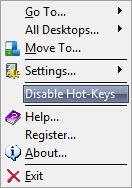9Desks
1.8.3
Size: 3.18 MB
Downloads: 4551
Platform: Windows (All Versions)
For the average user, a single desktop is enough for an efficient work and for an optimal organization of all the files and shortcuts. But for others, especially for people who work with several applications, having just one desktop is not enough. In this situation, one could install 9Desks, a Windows program which allows you to use up to 9 different virtual desktops on the same computer, without having to buy additional monitors.
This Windows program can be installed fast and can be used without having to read the help manual, as all the controls presented in the interface are placed where they should.
The application provides access to a total of 9 virtual desktops. For example, you can launch a group of applications or open some files on the first desktop, then switch to desktop number two and launch some other applications or files. You can repeat these operations for all 9 desktops. Then you can switch from one desktop to another. By dividing running applications into several desktops, you can work in a cleaner and more productive environment and you can also manage your programs and files more efficiently.
Once the application is installed into Windows, it will run in the system tray, as an icon. At this point, you will be able to access the application’s functionality by left clicking on the system tray icon, which shows all open applications. Right clicking on the system tray icon will show all the program's menus and will give you access to more options.
To better manage 9Desks, you can use hotkeys to switch between desktops. To be more precise, you can use Shift + right click on the system tray icon to go to the next desktop, and Shift + left click on the system tray icon to return to the previous desktop.
You can set different wallpapers for the desktops. And you can password protect desktops so that only you will have access to them, thus protecting your work and personal files.
Pros
It offers 9 different desktops which can be easily customized. Besides that, it allows you to set up a password for each desktop. Furthermore, it offers support for a large number of languages.
Cons
The demo version can only be used for 30 days. 9Desks allows you to use 9 different desktops at the same time and easily customize each of them, thus making your work more effective and more productive.
9Desks
1.8.3
Download
9Desks Awards

9Desks Editor’s Review Rating
9Desks has been reviewed by Jerome Johnston on 15 Jan 2013. Based on the user interface, features and complexity, Findmysoft has rated 9Desks 5 out of 5 stars, naming it Essential